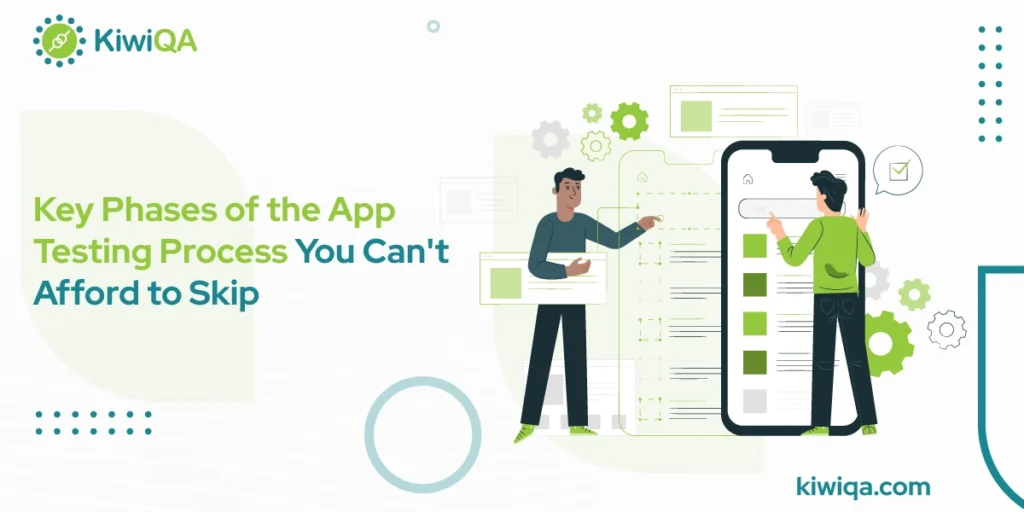The mobile app development process wouldn’t be complete without integrating testing & quality assurance. The organization faces multiple complexities when it comes to validating the mobile app quality. Quality assurance is necessary for delivering a strong customer experience. Robust app testing is necessary for the current digital landscape since it ensures a quality user experience, limits the risk of costly errors after release & safeguards sensitive user data. Long loading times cause 70% of users to quit an app.
Ongoing testing assists in evaluating & fixing errors early, leading to improved user satisfaction, positive reviews & ultimate organizational success. If you skip key phases in app testing services, it could cause poor UX, app crashes & negative reviews. The skipping of the testing phase could also lead to delayed release, high costs, errors in product quality, errors in data integrity, user risks & critical failures. Read the blog to know a step-by-step breakdown of the app testing lifecycle.
Breaking down the steps of the mobile app testing process
The mobile application testing services process is necessary to ensure that the application matches user expectations. It verifies the mobile app is working well in every aspect, such as stability, responsiveness, and speed. There are 6.6 billion smartphone users in the world, and approximately 42% of small organizations have their own apps. Apple’s store has 1.6 million applications, whereas Google’s app store contains 2.6+ million apps.
Designing an app testing procedure becomes complex when app developers are unaware of the best measures. To avoid the hassles, we have brought a step-by-step procedure to implement a leading mobile app testing strategy.
Your Roadmap to a Flawless App: The Complete App Testing Process
1. Requirement Analysis and Planning
➥ Why This Phase Matters?
Mobile applications are making our lives better. We have an app for almost everything from booking a taxi to ordering food and paying bills. If you want to build a mobile app, then you have to be familiar with the mobile app testing services process. Every development process begins with an idea. If you want to transform your idea into a reality, then the primary step to success is gathering data.
Build an idea that is able to solve real-life problems. Decide the goal of building an application. Who will download it, and what unique features make it better? Do you have competitors? What key features to integrate, and how will you promote the app to the target audience? What are the best ways to update & maintain an application? When you find answers to these queries, consult with the mobile application testing company.
The experts from the mobile app testing company will analyze the market & plan a strategy for the project. This step matters because it tells a brief about your app & offers insight to the developer on where to start. Some general ways to research are surveys, interviews, and groups. Talk to the potential users & know their demands. Do research about current market trends. After a brief analysis, plan the blueprint of the project. Utilize the information to build an application. The more accurate your idea is, the better results you will receive.
➥ Key Activities
- Before building an application, understand functional & non-functional requirements.
- Give a brief to the testing team about your objectives and delivery times.
- Build a clear expectation of what needs to be achieved throughout testing. The step matters to decide how to start & when.
- The straightforward test plan includes crucial information such as scope, approach, & objectives.
- Selection of testing tools & frameworks to avoid miscommunication & confusion in the future.
- It gives a project outline and divides the roles & responsibilities among the team.
2. Test Case Design and Test Planning
➥ Purpose
The creation of a test case defines the way we ensure quality software delivery. It enables developers from app testing companies to catch potential errors before they cause larger problems. It’s crucial to double-check the client’s needs against the real output from the developed features within the application under scrutiny.
Design a brief action plan for testing and who executes the test. Design test suites by writing test cases & automated test scripts. Integration of automated & manual testing is also required in this step. Automated testing is crucial for frequent tasks, whereas traditional testing is for real-time scenarios.
The following step matters for designing manual test cases & automated scripts either in-house with a QA partner. Collaborating with proven application testing service QA partners, offer high-quality, scalable testing that resembles end users. The QA team prepares a test case document that defines the application’s functionalities & features. The testers must perform UI testing by running tests for design. In the following step, the team crafts separate suites for the manual test case & automated test scripts when necessary.
➥ Key Activities
- Outline the quality attributes of the application, like performance, functionality, security & usability.
- Evaluation of testing boundaries, platforms & functionalities involved in testing scope.
- Detect the challenges in the testing process and build testing efforts based on that.
- Design a high-level plan for how testing will be conducted. Selection of testing tools, testing methods & environments are done in this step.
- Elaborate on the test scenario by crafting a detailed test case that must be concise and clear. Craft high-level test scenarios for designing app functionality.
- Documentation & organization of test cases in a structured & clear manner. Prioritizing the test case functionality & potential errors.
3. Environment Setup
➥ Why It’s Critical
The mobile app testing companies’ use process includes crucial steps that ensure high-quality applications. Environment setup is a necessary step since it establishes the conditions under which the app is tested and impacts the reliability & accuracy of testing. The well-designed environment enables consistent test runs and real-world user scenarios and allows effective resolution & bug detection. The environment setup includes setting physical devices, simulators & emulators, database connection, configuring network settings & relevant configurations.
The environment setup ensures tests are executed under specific conditions and minimizes variations caused by various configurations. The real-world usage scenario enables the identification of bugs that appear under specific network conditions, device types & environmental factors. A consistent environment makes it easier to reproduce bugs and enables developers to understand & fix them effectively.
When changes are made in an application, a consistent environment is crucial for regression testing to verify new features don’t introduce any bugs. A reliable testing environment offers confidence in test results and ensures the application is thoroughly tested & released. The well-designed & stable application gives the potential to achieve environment setup and build positive consumer outputs. By addressing errors early in the SDLC, the application testing process team can limit the errors.
➥ Key Activities
- The testing environment includes access management, performance monitoring & resource allocation.
- Frequent test environment update matches the latest software versions & configurations.
- Ensure the test environment is stable & establish a robust, reliable test environment that supports effective software testing.
- Set up the right devices, OS, networks & configuration to ensure the quality of final products.
- Preparation of test data & simulation of real-world conditions to ensure staging mirror productions.
4. Functional Testing
➥ Core Focus
Being a software tester, our team recognizes the requirement of functionality testing. This crucial step allows us to examine every facet of the whole software system, allowing us to identify any possible problems that could have a detrimental effect on the user experience. Basic functionality testing has the advantage of being able to identify clear defects early on in the process.
We start our adventure without waiting for all the features to be finished. Rather, we begin the process with basic tests to see if each feature functions as intended. This method greatly lowers the chance of sending code for more thorough testing when it is still rife with errors. After all, no one wants a readily apparent flaw to spoil their well-constructed test case.
You may ensure that later phases of your software testing life cycle can concentrate on more intricate activities like integration or performance tests by addressing these problems early. We are aware of the importance of quality assurance as it guarantees that our products fulfill certain requirements before being released.
Because they enable developers to continuously validate their work during development rather than waiting until the last minute, basic functionality checks are an important component of any effective QA approach. Testing for functionality must be done right away. It ensures that every feature functions as intended by enabling you to identify and address defects early. The process boosts app quality & improves efficiency in testing phases. Throughout development, quality assurance mostly depends on these fundamental tests.
➥ Key Activities
- It validates the application performed as designed and matches all the functionalities aligned with the client’s requirements.
- Functional testing monitors the errors between expected & actual behavior of the software.
- Confirm the system offers end-users a seamless & intuitive user experience.
- Testing ensures all the features perform accurately & contribute to a positive user experience.
- Early identification for addressing bugs during SDLC limits the effort & cost of fixing.
- It helps to verify the changes that haven’t been affected adversely. Validate the UI components & user flows.
- Functionality testing ensures the test forms, input fields, navigations & buttons are working well.
- Verification of core functions performed, such as login, search & checkout process.
5. Performance and Load Testing
➥ Why You Can’t Skip It
Performance & load testing is necessary for verifying the application or website function smoothly under various conditions. Skipping tests can lead to significant issues such as slow loading time, system crashes, poor user experience, & negative impacts on organizations. Identification of performance issues results in slow response time & impacts on app’s speed & effectiveness. Navigating to load testing simulates real-world traffic to reveal how an app handles errors like slow page loading, data corruption & app crashes.
To ensure a positive user experience, faster loading time & smooth functionality performance testing is necessary. If your app is slow/crashes, users abandon it. Performance & load testing ensure a positive user experience by identifying & resolving errors that could negatively affect performance. Load testing evaluates how well the app handles expected traffic & scale to accommodate future growth.
By stimulating the peak load, you can ensure the application has the potential to handle the traffic. The proactive approach avoids issues during high-traffic events such as product sales/launches. Performance fixing & load-related errors after deployment can be expensive & consume more time to resolve. Investment in performance/load testing helps build reliable & scalable mobile applications.
➥ Key activities
- By ensuring the app’s stability & responsiveness, users can build trust & maintain a strong market position.
- Performance & load testing ensure a high-quality, reliable, user-friendly app. Skipping the following tests can lead to significant errors.
- Test application in high traffic and count the response time, stability & scalability.
- Identification of resource usage & errors present in the app.
6. Security Testing
➥ Purpose
Because security testing directly affects user data assurance, legal compliance, system stability, and overall user trust in an application. This mobile app testing process is essential and cannot be neglected. Vulnerabilities in online apps and mobile devices have been cited by 42% of organizations as the cause of security incidents.
Security testing assists in locating weaknesses that can reveal private user data, including financial and personal information. You may stop unwanted access and safeguard user privacy by fixing these vulnerabilities. Strict security regulations apply to many businesses. By ensuring adherence to these rules, security testing helps prevent fines and legal problems.
Unexpected behavior, insecurity, and system failures can result from security weaknesses. By identifying these flaws through testing, you may increase the application’s overall stability and dependability. Users’ confidence is increased by a secure application, which promotes enduring loyalty and trust. On the other hand, a security breach can seriously undermine a user’s faith in the program and its developer.
By proactively finding and fixing vulnerabilities, security testing stops hackers from taking advantage of them and compromising data. Due to legal fines, recovery expenses, and lost revenue, security breaches and system breakdowns can cause large financial losses. A company’s reputation & brand image can be seriously harmed by a security event, which can result in a decline in sales and clientele.
➥ Key Activities
- Continuous security testing is necessary to keep ahead of any assaults since cyber threats are always changing.
- The design, data processing, and platform API interaction of mobile apps provide special security issues. Testing vulnerabilities like SQL injection, XSS, and insecure APIs.
- The testing team validates encryption & authentication and runs penetration tests on login & payment modules.
7. Usability and UX Testing
➥ Why It Matters?
Ignoring UX and usability testing is important because it can result in a badly designed product that is difficult for people to use, which lowers customer happiness, raises support expenses, and eventually reduces income. You may find design issues early, save development costs, and make sure the finished product satisfies customer needs and expectations by watching actual users engage with your product.
Developers and designers from the mobile application testing process might not be able to forecast how people will engage with a product because they are too close to it. Finding and resolving usability issues early in the design process is far less expensive than doing so after the product is out. Higher user satisfaction results from the development of an interface that is easier to use and more intuitive, thanks to testing.
Negative reviews, harm to the reputation of the business, and eventually product failure can all be consequences of a badly designed product. A good user experience is a crucial distinction in today’s cutthroat industry, and usability testing makes sure your product is unique. Instead of focusing development efforts on elements that may be visually appealing but ultimately useless, usability testing assists teams in prioritizing features that are truly important to users.
➥ Key Activities
- Here, an evaluation of the application is done, whether it’s easy to navigate and intuitiveness.
- Identification of friction points is done during user journeys.
- The testing team gathers feedback on designing through interactions with the team & clients and performs modifications.
8. Regression Testing
➥ Purpose
Regression testing guarantees that new code modifications do not adversely affect existing software’s functionality, which is why it is essential and cannot be neglected. If it is skipped, the product may eventually become less stable and dependable due to unforeseen problems and malfunctioning features. Existing functionalities may be broken by unexpected side effects brought forth by new code. Regression testing assists in confirming that the software’s essential features continue to work consistently even after upgrades.
Regression testing assists in finding flaws that may have been inadvertently created during the development phase by rerunning tests following modifications. It ensures that future modifications don’t adversely affect the current quality and performance, which helps to maintain a consistent user experience. Resolving issues at the development stage is low in cost & consumes more time as compared to resolving them in the production phase.
➥ Key Activities
- Examine the program modifications. Identify the areas of the application that these changes may affect.
- Select pertinent test cases that address the impacted regions from the current test suite. Keep your test suite complete and current.
- Execute the chosen test cases manually or with the aid of automation tools. Examine the test results to find any unusual behavior or failures.
9. Device and Platform Compatibility Testing
Testing for device and platform compatibility is essential since it guarantees that your program functions flawlessly across a variety of hardware, operating systems, and browsers. By ensuring that your software runs as intended across a range of devices, compatibility testing helps you avoid crashes, malfunctioning functionality, and other problems that might irritate users. It guarantees that a large number of users may access your product, irrespective of their chosen platforms or devices, which improves customer happiness and builds brand recognition.
You may expand your user base and even boost your profit margins by making sure your product is compatible with a variety of platforms and devices. Fixing compatibility issues prior to release lowers the need for bug patches and upkeep. Compatibility testing reduces the likelihood of significant failures and performance problems in the production environment, ensuring a more seamless launch.
➥ Especially Important for Mobile Apps
- Platform compatibility testing tests applications over every OS version, screen & device size.
- This testing ensures consistent behavior of software on every device.
- The compatibility testing validates integrations with native features like GPS, camera, etc.
10. User Acceptance Testing (UAT)
➥ Final Validation Before Launch
The last stage of the application testing process flow is called User Acceptance Testing (UAT), during which actual users assess the program to make sure it satisfies their specifications and business demands prior to deployment. It makes sure the program meets user expectations by emphasizing usability and usefulness in a practical setting. UAT is essential for finding problems that were overlooked during previous stages of testing and for boosting user trust in the finished product.
UAT mimics the real-world interactions users will have with the application while performing their regular tasks. It evaluates the application’s usability and intuitiveness. UAT verifies that the application satisfies the user stories and specified business needs. UAT assists in identifying usability issues and faults that could have gone unnoticed during earlier testing stages. It is the final stage before the application is available on the Play Store.
➥ Key Activities
- UAT app testing process conducts testing with real users & stakeholders. Testing validates the business workflows.
- UAT aims to fulfill end users’ perspectives, ensure the software is practical, and match real-world class.
- The aim of UAT is to verify the software functions and address the organization’s needs to make it ready for deployment.
Ready to Strengthen Your App with End-to-End Testing?
It is obvious that you should not involve any of the important processes in the software testing process, from realizing the need for test planning and documentation to comprehending how quality assurance affects your program. As you’ve seen, automation and unit tests are essential for keeping engineers alert and preserving continuous integration setups.
As you saw, creating an app & testing by an app testing company involves more than simply coming up with the concept for the good or service you want to provide. However, your app concept may be developed into a powerful and successful app that can benefit your audience for many years if you have the correct process, resources, and the right app idea.