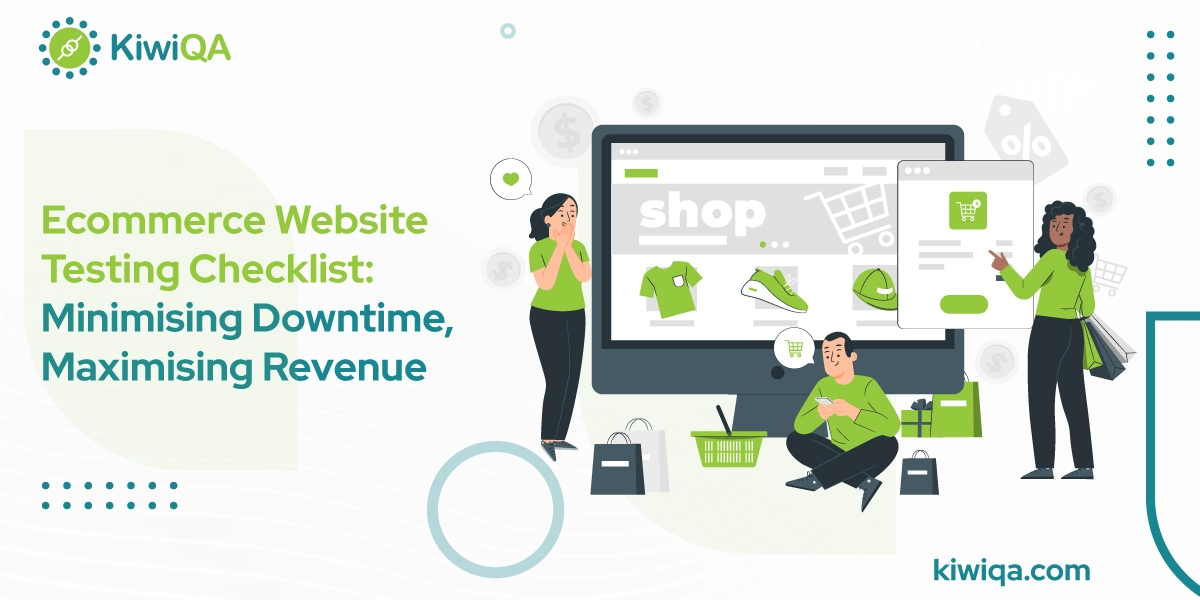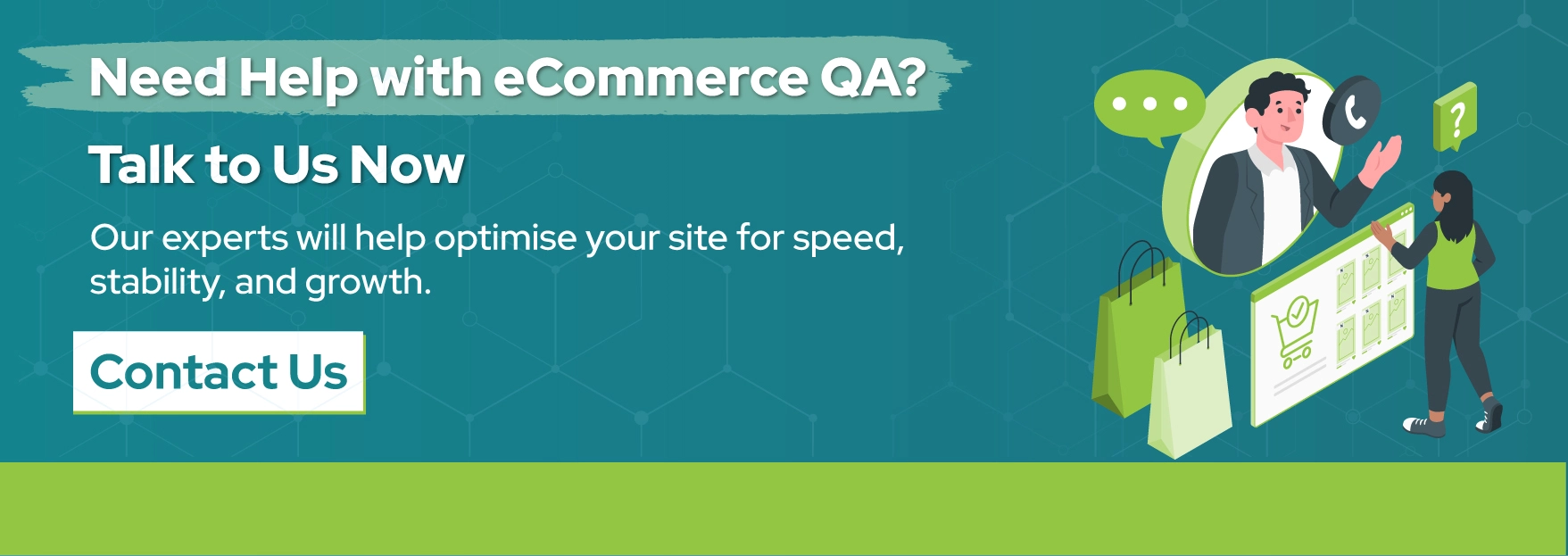Currently, we are living in an era where digital space is becoming a major platform for commercial activities. The e-commerce worldwide market was estimated at $6.3 trillion in 2023, and in the next 3 years, it will increase to over $8.1 trillion. With the rising trend of digital adoption and the global pandemic, online shopping has reached unprecedented levels. The e-commerce stores are immersed in intense competition.
To secure a path of success, e-commerce businesses are looking for top-notch e-commerce website testing strategies to implement before deployment. To lead in the e-commerce industry, your web/app must be differentiated by its quality. E-commerce websites are expected to witness a huge amount of traffic throughout the holiday season. A website without proper testing can witness a downtime during the peak traffic that further leads to loss of revenue, customers & trust.
Based on the reports of Acronis, in 2021, 76% of online e-commerce stores lost data due to downtime. 20% of businesses have reported damaged reputation and revenue in the last 3 years due to system downtime. To navigate this challenge, the implementation of quality control measures is necessary.
Providing a user-friendly site increases the chances of offering a positive experience to the customers. This blog presents the e-commerce website testing checklist, which ensures profitability, functionality & reliability. By following these pointers, businesses can make their customers more inclined to return to their site.
1. Pre-Launch Testing Essentials
1.1 Functional Testing
This e-commerce testing checklist ensures that all features of your e-commerce site are working as desired. It includes testing product search ability, cart function, checkout functionality, and payment gateway. It’s necessary to focus on both front-end /back-end operations to ensure a seamless experience.
The structured practice of functional testing for an e-commerce site includes-
● All the visual & textual elements should be loaded correctly on the home page. All the essential links present on the home page, such as account login, cart search & catalog, are operational.
● Functional testing verifies that a user can easily find and be directed to the desired product page accurately. Make sure your users navigate the crucial section of your site effortlessly.
● Every product/service you offer is verified. Through functionality testing, businesses can check the descriptions, functionality, and quality of the features.
The process must ensure that the product details on the page are consistent. It verifies that the add to cart products, checkout process, and address mapping are working accurately.
● Functionality testing also ensures dynamic content loads perfectly and validates the payment integration function. Verification of the overall user scenario is possible with functional testing.
1.2 Compatibility Testing
Compatibility testing is the crucial section of the checklist for E-Commerce Website testing. In the web development process, it ensures that a web app functions correctly across various browsers. Compatibility testing is necessary for an E-commerce Testing Checklist, since it addresses the diversity of user preferences in measuring online content. Many browsers are available, each having its own user base. With compatibility testing, businesses can opt for the following features-
● The testing includes verification of site layout, performance & functionality streamlining the browsers. A feature in your site working flawlessly on Chrome might address issues in other browsers. By compatibility testing, e-commerce retailers can prove that their site is compatible with every browser, device & OS.
● Compatibility testing ensures that the app is responsive with every screen size & resolution. It validates that all the interactive elements are working seamlessly.
● It checks website speed across every other browser, along with the compatibility of extensions & plugins. Overall, it’s a practice to opt for a broader audience irrespective of their browser & device choices.
1.3 Performance Testing
Performance of an e-commerce website for testing assesses an e-commerce platform’s capacity to adapt to changing traffic and workload. It measures responsiveness, speed, ability to scale, and stability. It’s not only about withstanding the load; it’s also about preserving a flawless user experience. It creates a scenario where sites load quickly, checkout procedures run smoothly, and the system is stable against traffic. Performance testing for e-commerce operations guarantees that the platform is stable both during peak and off-peak hours. It offers consistent quality and avoids interruptions that might harm the brand’s reputation and financial results. The factors involved in performance testing are-
● Load testing evaluates how well a system performs under typical and high user loads to make sure it stays responsive and stable during regular operations.
● Stress testing pushes the system to its limits to determine its breaking point, discover weaknesses, and test its resilience to harsh circumstances. While load testing establishes the system’s capability, stress testing identifies its resilience and possible weak areas.
● Similarly, speed testing measures the page loading time of your site under 3 seconds.
2. Security and Compliance Checks
2.1 Security Testing
Security ecommerce website testing is the key to maintaining consumer trust in your ecommerce store. As online platforms are increasingly becoming the first choice for shoppers, it’s necessary to implement all the robust security measures. The critical role of security testing is to safeguard users’ data & maintain secure transactional operation.
● SSL/TLS protocols and other encryption techniques are closely examined to guarantee that private data sent during a transaction remains protected from modification.
● Security testing is necessary to confirm the safe integration of third-party payment services, which are frequently used by e-commerce platforms. It measures evaluating service endpoints and APIs for vulnerabilities that might be leveraged during the payment process on e-commerce websites.
● Cyberattacks might potentially target any financial transaction. Security testing looks at how transactions are handled, making sure that features like tokenization are used effectively to protect sensitive information and lower the chance of fraud.
● Thorough penetration testing is part of security testing, which evaluates the platform’s resilience by simulating cyberattacks like SQL injections and XSS.
In order to stop harmful data from compromising database integrity, it confirms how effective input validation and sanitization procedures are.
● To make sure the e-commerce platform can handle a lot of traffic and that mitigation techniques like rate limitation and traffic analysis work, stress tests are carried out.
2.2 Compliance Testing
The process of confirming that an online store complies with all applicable regulations, laws, and industry requirements and guidelines is known as compliance testing. With e-commerce website testing, retailers can limit the cart abandonment rate by 23% and boost the conversion rate by 67%. Include this testing in your e-commerce website testing checklist, if you want to validate the following functionality in your site-
● Instead of waiting for hazards to become non-compliance concerns that could result in expenses, GDPR compliance testing services offer an organized evaluation of your data processing operations that can identify risks while they are still controllable.
● When an e-commerce site is being tested for compliance with WCAG 2.1, automated scanning, manual auditing, and user testing are used to make sure the site is accessible to individuals with disabilities.
● Security testing is used to confirm compliance with regulatory standards such as PCI DSS for payment processing. This guarantees the platform’s adherence to legal and industry standards in addition to its security.
Also Read: Top 10 AI Testing Companies for Startups and Enterprises in 2025
3. User Experience (UX) Testing
3.1 Navigation & Design Testing
UX testing for any e-commerce site includes addressing & improving how effective and easy the website is to use. This testing mostly focuses on how the various aspects of your application work, such as the checkout process, product discovery, and navigation. The aim of this testing is to address & fix the usability errors. Through this testing, businesses can improve customer satisfaction, sales, &retention.
● Navigation & design testing ensure a streamlined customer journey. The testing ensures addressing user experience by identifying the site structure, layout, and functionality.
● This e-commerce website testing ensures the site has an intuitive menu structure and measures the accuracy & speed of the site. The key aspects the test includes are a clear call to action & responsiveness.
● This testing includes tools that assist websites with broken links by checking links, giving error codes, and offering optimization recommendations.
3.2 Mobile UX Testing
A user-friendly website is essential for optimizing your e-Commerce store and raising conversion rates, as usability testing has repeatedly demonstrated. Its purpose is to determine how well users can browse and interact with mobile user interfaces on tablets and smartphones. Finding usability problems, getting user input, and enhancing the overall mobile user experience are all made possible via mobile usability testing. This testing ensures the faster loading of web pages on mobile data. The QA team verifies that the site has touch-friendly buttons and is responsive in nature. Using tools like Google Lighthouse, mobile UX testing for e-commerce sites includes evaluating numerous elements of the site’s usability and efficacy on mobile devices.
3.3 A/B Testing
Finding the website design, content, or functionality that works best for your site visitors is possible using A/B testing. It enables you to test a site variant or component that might influence the behavior of your customers. It’s a helpful tool for enhancing marketing campaign performance and better understanding what attracts and retains your target audience.
Answering key business issues, increasing income from existing traffic, and laying the groundwork for a data-driven marketing strategy are all made possible by A/B testing.
Optimizely provides a full-featured platform for personalization, multivariate testing, and A/B testing. It enables users to conduct several tests at once. Within the Google ecosystem, customers could conduct experiments and evaluate the outcomes using Google Optimize, a free A/B testing tool that easily linked with Google Analytics.
4. Checkout & Payment Testing
4.1 End-to-End Purchase Flow
Despite being the final step in the consumer journey before completing an order, the checkout process is the most crucial. The checkout flow is extremely complex and prone to errors because it touches on several aspects of the e-commerce business. A comprehensive end-to-end test will guarantee that these many components adhere to one another and function as intended, guaranteeing that it always functions. Simulating a user’s complete purchase process, from adding an item to the basket to successfully executing the order and receiving confirmation, is necessary to test the e-commerce checkout and payment flow.
4.2 Payment Gateway Testing
Payment gateway testing for an e-commerce site verifies the payment integration into your site is secure, reliable & functional. It ensures the site can process online transactions accurately & securely. The process includes verification of successful & failed transactions, ensuring data encryption, & testing various payment modules. Payment gateway testing is the method of security & functionality verification. It includes testing various components of the payment system and complying with industry standards. The testing validates that the e-commerce site handles the refund/cancellation policy successfully and sends confirmation emails along with the order summary to the users.
5. Post-Launch Monitoring and Testing
5.1 Downtime Monitoring
Post-launch monitoring keeps the system operating smoothly and finds problems. Continuous optimization makes your infrastructure, data, and model more relevant and efficient. Frequent retraining guarantees alignment with fresh data and stops model deterioration. Employing tools to constantly look for, detect, and notify on issues, including poor performance, site inaccessibility, and functional failures, before they have a substantial impact on revenue and brand reputation, is known as downtime monitoring for ce-commere sites. The QA team should use uptime monitoring tools such as Pingdom & UptimeRobot to set alerts for downtime or slow performance of the site.
5.2 Analytics & Conversion Tracking
You may obtain important information about consumer behavior and sales success by implementing Google Analytics eCommerce and revenue tracking for your online business. You may begin gathering essential data like total sales, revenue earned, product efficiency, and user interaction with an appropriate e-commerce website checker. Analytics & tracking conversion in anE-commerce Testing Checklist includes tools like Google Analytics, which tracks user behavior & describes their specific action. By tracking these events, companies can count their sales data, customer journey & measure marketing campaign effectiveness. Overall, it is necessary to optimize the online store to achieve better sales & revenue.
5.3 Bug Reporting & Feedback Loop
A well-designed bug reporting and tracking procedure can assist in controlling bugs in software development, even though they are inevitable. Higher-quality software and a better user experience are the results of early problem discovery and correction. Connecting with an experienced specialist will assist you in quickly identifying faults and prioritising their fixes. They will give precise information on an e-commerce website checker that leads to prompt bug fixes, increased user happiness, and on-time delivery.
Also Read: Test Automation in Agile and DevOps: Boosting Flexibility and Speed
6. Automation vs Manual Testing
6.1 When to Use Automation
Selenium and other tools are used in automated functional testing to run pre-written test cases automatically. For regression testing, which involves running repeated tests to ensure that new code changes haven’t negatively impacted already-existing functionalities, this method is quite effective. Automation is also perfect for load and performance testing, which measures how well a website responds to different traffic scenarios. Automated tests are essential for continuous integration and deployment pipelines because they can be scheduled and executed without human intervention, offering comprehensive coverage and quick results. Some common tools used by the QA team for automation are-
Selenium- The industry standard for automating web application testing that allows test scripts to be written in many languages and supports all major browsers. It’s ideal for testing e-commerce websites across browsers.
TestCafe- An open-source framework for end-to-end testing created specifically for modern online apps, is called TestCafe. It can operate on any platform that supports Node.js, including Windows, macOS, and Linux, and it works with a number of browsers, including Chrome, Firefox, Safari, and Edge.
Cypress- Cypress is a JavaScript-based, open-source framework for end-to-end testing created especially for modern online apps. It enables QA teams and developers to create automated tests for component behavior, user interaction, and application operation.
6.2 Manual Testing Use Cases
The typical approach of manual functional testing involves testers carrying out test cases by hand without the support of any automated technologies. This approach works especially well in situations when evaluating the UI/UX’s aesthetic components, such as design, colour scheme, fonts, and other components that influence user perception, which require human observation.
To sum up, the best functional testing approach for E-commerce Testing Checklist products frequently combines automated and manual testing. While automation provides the convenience and repeatability needed for regression testing, human testers are ideally suited to assess the subtle nuances of the user interface and experience. By ensuring a comprehensive validation procedure, this hybrid strategy improves e-commerce systems’ dependability and user trust.
7. Testing Tools to Maximise Efficiency
BrowserStack – Cross-browser testing
A comprehensive toolkit for testing web apps across several browsers is provided by the cloud-based platform BrowserStack. It allows developers and testers to test their websites across a wide range of browsers & OS without having to build separate virtual PCs or devices.
Chrome, Firefox, Safari, Edge, and Internet Explorer versions are among the true desktop and mobile browser combinations that this application can access on Windows and macOS.
For realistic user experience findings, real device cloud testing is conducted on genuine iOS and Android devices.
Verify processes such as file management, OTP authentication, payments, and location scenarios.
During live testing, this tool debugs webpages on actual devices using Chrome DevTools and Safari Web Inspector.
Bug reports on your dashboard can be expedited with the help of this tool.
GTmetrix / Google PageSpeed – Performance insights
In addition to measuring all the same parameters that Google uses to evaluate site speeds, the PageSpeed Insights testing tool offers SEO advice to help you move up the search results page. Additionally, the program examines both desktop and mobile versions of your website and contrasts your results with those of other websites that it has indexed. You can then find out how your page speeds and essential web metrics stack up against the competition.
By providing detailed, actionable information, GTmetrix goes beyond site speed testing. It displays important web metrics, load times, and the precise dimensions of each file used to build the page. After that, it offers specific advice on how to decrease file sizes and speed up pages. You can use this tool to configure performance monitoring, which examines pages on a regular basis and alerts you if performance changes.
Hotjar / Clarity – Heatmaps and UX behavior
Both Hotjar and Microsoft Clarity include statistics, session records, and heatmaps to help you understand how users interact with your website. If you’re on a tight budget and require fundamental insights to advance, Microsoft Clarity is a superior option. If you want a larger pool of integrations, user surveys, and more in-depth information, Hotjar is perfect.
Shopify/WooCommerce test tools (if platform-specific)
Shopify is a popular e-commerce platform among retailers for a number of reasons, including its ease of use, dependability, ability to be tailored to your needs, and integration with your current IT environment. Shopify gives you a pre-made platform that you can modify to suit your needs, making it simpler for you to provide excellent client experiences.
WooCommerce’s open-source and flexible features turn regular WordPress websites into full-fledged online stores. It offers a wide range of features that you can tailor to your own company’s needs, including secure payment options, customizable delivery options, and more. Numerous add-ons are included with the plugin, offering additional functionality such as managing recurring payments, booking reservations, and integrating with other software programs. PHP, the same programming language used by WordPress, is primarily used in the creation of WooCommerce.
Need Help? We’re Your Ecommerce Testing Partner
In the following blog, we’ve introduced a brief about the e-commerce testing checklist, which you must consider before you start site deployment. Modern e-commerce testing checklist is a necessity to ensure resilience & functionality. Businesses striving to achieve profits from online stores must perform the above-discussed testing practices. As the digital marketplace grows, ensure a seamless user experience for your customers by hiring the right testing partner. Incorporating a robust testing process is the key to achieving user behavior & optimizing the online presence. It is recommended to follow continuous practices not only for pre-launch. Download this checklist PDF, or you can check our updated blogs on testing & automation. For assistance, hire our partners for e-commerce website testing.