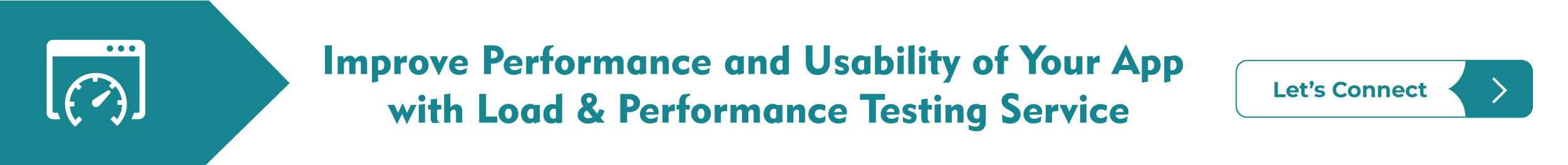Open source tools are considered software solutions that are available without any specific commercial license. It means you can use those tools freely. Such tools are useful for software developers with coding, testing, and maintaining the applications, alongside other technological tasks.
Among the vivid uses of open source tools, one prominent application is load testing. The open source load testing tools are considered the ideal preference for QA analysts, as it allows them to test the app performance regularly at a reasonable investment.
Regular load testing for the application will ensure reliable performance and will prevent downtime. As industry trends are concerned, open source tools are being adopted by companies on priority in 2023. Not just that, but enterprises are trying to be more strategic and efficient with the use of open source tools.
Even though open source tools are in demand, there are definitely a few considerations that go into using them for load testing. Let’s learn a bit more about them further in this article.
What is Open Source Load Testing?
Load testing specifically is a part of the overall performance tests executed for a software or application. It is done to see if the system infrastructure has the capability of handling enough loads without compromising functionality or not.
Moreover, it also checks if there’s any kind of performance degradation upon exertion of excessive load. And, when such kinds of tests are executed with the use of an open source tool, it is stated as open source load testing.
The open source load testing tools are maintained by big developers, and the source code is made available for you to seek customization as per requirement. You will be able to use this tool to extend internal usability.
Why Open Source Load Testing Tools?
If you are keen to know why one should prefer open source load testing tools for web applications or mobile applications over commercial options, then here are some of its benefits for you to count on:
1. Cost-Effectiveness
When you use an open source tool instead of commercial paid software, it will benefit your company with immense savings. In the case of a small business, you won’t have to pay a license fee for running frequent load tests on your business systems.
2. Community Support
The community of open source load testing tools for NET applications, web apps, or mobile applications is quite big, and there are experts readily providing support for you to adopt them. The entire community is active, and even if the actual developer of the tool cannot attend to the queries, there are experts to take their place and help you out of a barrier.
3. Flexibility and Customization
As there’s no hassle of license or installation on your machines, you have the liberty to play around with the software, seek its modification by accessing the source code or customize it to suit your needs. Thus, you get to attain the scope of flexibility and customization when you choose the open source tools.
4. Collaboration Opportunities
Using the best open source load testing tools allows you to collaborate with ample developers with diverse experience levels. With collaboration across different team members, it will be easier for your organization to deal with app complexities at ease.
5. Trends and Developments in 2023
In 2023 and beyond, a lot of companies are making investments in open source testing tools. In the future extension, the companies will make use of greater alignments associated with the open source tools.
Also Read: Jmeter Vs LoadRunner: Which One Is Better for Performance Testing?
List Of Best Open Source Load Testing Tools
Here’s the list of top open source load testing tools in 2023, which includes:
1. JMeter
JMeter is one of the most popular and free open source load testing tools, which offers several features in comparison to commercial tools. You will be able to record the test scripts and analyze the reports feasibly. The developers look after updating and maintaining the open source tools frequently to support new technologies. JMeter comes with the Swing graphical API, which allows it to run across all workstations or environments which accept JVM.
Key Features:
- Uses protocols such as SOAP, FTP, Java Objects, databases with JDBC, and HTTP/HTTPS.
- Embedded with a nice IDE for recording, debugging, and building performance tests.
- JMeter 3.1 comes with Groovy as the default coding language.
- Configured for testing the performance of mobile applications.
Pros:
- JMeter has an easy learning curve.
- Data extraction capabilities.
- Consists of readily available plugins.
- Installation is easier.
Cons:
- Difficult for scaling the large distributed set.
- Problems in executing the large JMeter tests.
2. Capybara
Capybara is one of the popular end-to-end open source load testing tools, which also supports the integration and acceptance testing of Rack applications as well. It is executed using Sinatra, Merb, and Rails. Capybara runs the tests on the headless browsers. This tool allows the users to simulate a specific user over the web page. Following this, the assertions will be made based on the content or environment of the page.
Key Features:
- Automates the web app testing parameters.
- Comes with an intuitive API.
- Powerful synchronization features for asynchronous processes.
- No setup is required for the Rack and Rail application.
Pros:
- No need for a change of codes while switching drivers.
- Built-in support solutions for Selenium.
- Simulates the real actions of the users on an app.
- No need to manually wait for the process completion.
Cons:
- High consumption of memory.
- Difficult for debugging.
3. Selenium WebDriver
Among the best open source load testing tools, Selenium WebDriver is one of the popular options in the Selenium suite. It is an object-oriented API for you to test complex web apps. This open source tool was developed by Selenium with respect to supporting dynamic web pages. You can run cross-browser tests with this tool and can also automate the web-based app testing aspects. The best thing is you get to choose your preferable programming language for creating the test scripts.
Key Features:
- Multi-language support
- Multi-browser capability
- Community support
- Handling of the dynamic web elements
- Widened community support
Pros:
- Capability of testing across all browsers such as Chrome, IE, and Firefox.
- Liberty for using scripting languages such as Ruby, JS, Python, PHP, Perl, etc.
- Supports parallel execution over multiple machines to save time.
- Used for complex tests, such as load testing and production monitoring.
Cons:
- Dependent upon a professional automated test engineer.
- Maintaining tests is difficult.
4. Locust
Locust is an easy-to-use load-testing tool that helps you in capturing the response times of the apps. It uses Python as its scripting language and runs performance tests on apps and websites. This tool is used for conducting tests on the behavior and tolerance of the system under a specific load. The prime target of this tool is to test the number of users that the system can handle at a time.
Key Features:
- Comes with a user-friendly UI.
- It has multiple visualizations, test reports, and dashboards.
- Ability to run multiple test scripts.
Pros:
- Enables the testing team to monitor the performance of the tests.
- Ability to increase the count of test cases.
- Supports faster testing.
- No demand for the use of extensive resources.
Cons:
- Doesn’t have ramp-up capabilities
- Uses just the linear load model
5. Gatling
Gatling is one of the popular developer-focused load testing tools for web apps. Using the JS API, the developers will be able to quickly build complex load testing scripts. Following that, they can also easily add them to the continuous deployment and integration processes.
Key Features:
- Comes with expressive Scala DSLGives you rich HTML support
- Supports integration with Grafana & StatsD
- Comes with a UI recorder
Pros:
- Handles the connections optimally
- Intuitive for the developers to use
- Supports automated reporting
- Integration capabilities with Taurus
Cons:
- Provides poor information during the test execution
- No host-monitoring integrations
6. Grinder
The grinder is known to be the Java-based load testing framework, which uses Jython (A Java embedded Python implementation) language. If you are into developing the Java APIs, then Grinder might be an efficient load testing tool for you to count on. Test engineers will also be able to write the Grinder scripts with the use of Closure language.
Key Features:
- Flexible scripting approach
- Distributed framework
- Automatically manages the client cookies or connections
- Uses TCP proxy for recording network-related tasks
- Allows multiple load injectors with centralized script distribution or editing
Pros:
- Makes the load tests customizable.
- Supports branching & looping to increase the availability of test scripts.
- Provides simple support for dynamic data requests.
Cons:
- Scripts are quite complex to write or maintain.
- Strong technical ability is required.
7. nGrinder
The nGrinder GitHub page explains how it can be one of the best enterprise-level performance engineering. This tool was introduced to the developers to make stress testing easy and offer a platform that allows you to create, execute or monitor the tests. It enables you to execute the script creation and test execution process. It also helps in monitoring the performance of the app and generates reports simultaneously.
Key Features:
- Uses Groovy or Jython script for creating the test scenario and generating stress.
- Extend the tests with custom libraries.
- Supports execution of multiple tests in a concurrent manner.
- Collects test results automatically.
Pros:
- It supports distributed testing.
- Helps you with real-time monitoring of the performance.
- It has a user-friendly web interface.
Cons:
- Difficult learning curve.
- Lack of community support.
8. k6
The k6 tool is more inclined to the use of developers to run load tests on the applications or software than a QA engineer. With this open source tool, you will be able to test the overall performance of the app’s back-end infrastructure. One can also make use of k6 for initiating the performance tests in your CI (Continuous Integration) pipelines. It is a modern-day load-testing tool that’s built with JS and Go. It integrates pretty well with the workflow of most of the developers.
Key Features:
- It has a clean scripting API.
- Provides distributed execution capabilities.
- Supports REST API orchestration abilities.
- Ability to perform browser-level tests for determining the front-end performance with the use of the k6 extension.
Pros:
- Offers a seamless development experience through its scripting APIs.
- Fast, lightweight, and easy to use.
- Real-time results can be published on multiple platforms.
- Defines thresholds within test scripts.
- Possible to integrate with the numerous external systems.
Cons:
- It doesn’t generate a comprehensive HTML report.
- Distributed generation of the load isn’t possible.
9. Siege
Siege is widely known as the benchmark and regression test utility. It helps you with the ability to stress test single URLs with respect to the defined count of simulated users. It can also read several URLs into the memory and then stress them simultaneously. And the test program will then report the total number of recorded hits, concurrency, response time, return status, and bytes transferred.
Key Features:
- Supports basic authentication, FTP protocols, HTTPS, and HTTP.
- It supports transaction logging.
- Comes with configurable parameters as per users.
Pros:
- Comes with an easy-to-understand command line interface.
- Request customizable features are available.
- Flexible test scenarios.
Cons:
- Reporting capabilities are limited.
- No GUI for the testers.
10. Fortio
Fortio is one of the most common load-testing libraries, which comes with web UI, an echo server, and a command-line tool. With this, you can expect to specify the set query-per-second load for better testing efficiency. You can then also record the latency histograms alongside other stats.
Key Features:
- Simple Web UI.
- Supports graphical representation of test results.
- Capable of providing you with end-to-end testing.
- Comes with an advanced echo server.
Pros:
- The Fortio load testing is faster.
- Test scripts are reusable.
- It has a small footprint.
- Records latency histograms and other stats.
- Embedded Go library.
Cons:
- Complex learning curve.
- Lack of enough community support.
Future of Open Source Load Testing Tools
The open source load testing approach is supposed to experience growth in terms of popularity in the future. It is because they offer cost-effective ways of accessing highly proficient platforms and tools. In the fast-paced world of today, businesses must be able to release new software solutions quickly without compromising on the quality of it.
As open source tools have the capability of speeding up the load testing process with an agile nature, the bugs can be removed from a new software easily and quickly, without any kind of quality compromise.
Moreover, open source tool developers are also adopting new-age technologies to scale the functionalities to improve testing efficiency. In short, the future is quite bright regarding open source load testing.
How to Choose the Right Tool for Your Needs?
To help you choose the right open source load testing tool for your needs, here are some of the things you should keep in mind, which includes:
1. Assess Your Project Needs
The testers often fail to consider their project requirements and end up choosing a tool that’s being used by everyone. You should get along with the open source load testing tool that aligns with your needs completely.
Be clear about all the problems that you are trying to solve through open source load testing, and then see if the tool has adequate features to support you with it. Run a competitive analysis of the tools you like, and then decide what goes well with your requirements.
2. Level of Support You Can Get From the Community
The open source load testing tools might either have free or paid community support. Here, the experts are available to resolve the challenges you come across while testing the app. Look out for the easy accessibility of community support.
See if there’s any ticketing system for the process. The best way to assess this parameter is by looking for forums, blogs, or public groups available for the support solutions associated with the select open source tool.
Also Read: Know the Reasons Behind the Increased Difficulty in Load Testing
3. Check the Level of Security
Most cyberattack and data breach incidents have been reported due to the vulnerability of open source tools or components. Therefore, when you are evaluating an open source load testing tool, it is quite crucial for you to prioritize security and focus on identifying or detecting any open vulnerabilities.
Run integral research to determine the potential issues with the specific open source load testing tools. And find out if there’re any fixed or preventive measures implemented to them or not.
4. Look After the Policy Factors
You should also take note of the policy factors associated with open source tools. For instance, the open source policy of a tool often determines the way it can be used across the development environments.
In the case of load testing, you should be aware of the associated policy factors with respect to your select open source tools. Check the guidelines or rules in the policy on the types of projects where you can use the respective tools and their features.
5. Scripting Flexibility
Most of the automation tools provide you with scripting flexibility. For instance, it enables your team to write the scripts in the preferred language of your choice. A good open source load testing tool allows you to reuse the components and provide flexibility in using the test scripts.
So, look for language support with the load testing tools you shortlist. Following that, you can also take note of script execution speed, scripting time with object identification, and support for CI/CD tools.
6. Reliability
It might not be the most important thing, as a tool that might not be sufficiently popular but might still be an efficient one for your software testing aspects. On the other hand, a reputed tool might lack the features you need for your load testing requirements. Therefore, you should ensure that the open source tool is made upon a reliable framework.
7. Documentation
You need to check if there’s documentation available over the OSS. The open source tools often do not have documentation for the consumers. But you can still check if your preferred tool has one to explain the details of its development. This documentation will consist of fixing bugs, history of bugs, extensions, upgrades, or versions.
If you find the documentation for your preferred open source tool, then go through it before relying on it for executing your load tests.
8. Interoperability and Compatibility
Often, most of the open source load testing tools are compatible with testing various types of apps or software. But still, go through the documentation or gain access to the community discussions to see if your preferred open source tool is compatible with running load or stress test on your application or software.
On the other hand, interoperability also pays off in the long run, especially when there’s a need for you to expand the software’s performance or outreach. In such cases, there will be a necessity for the software components to work in collaboration with the other internal pieces, resulting in the collective enhancement of the operations.
Therefore, look out for the interoperability and compatibility of the open source tool before you choose it for your load testing requirements.
These are some of the things that you should consider before choosing any of the open source load testing tools for mobile applications or web applications.
Let’s Boost Performance with Open Source Load Testing
If you are in a dilemma of what tool might be best for your software projects, then hire professional load testing services to help you in the process. Getting the support of a professional team will ensure you don’t have to take the burden of assessing the plethora of tools to pick the best.
They will do their bit of research by analyzing your project requirements and help you integrate the best open source load testing tool. Not just that, they shall also help you execute those tests to help determine if your application can withstand heavy impact or usage without breaking down or resulting in losses.
Beyond considering the above factors, the experts will help find the perfect open source load testing tool by answering the right questions on point. The tools will be assessed depending on their suitability of it, active usage rate, and future trends. So, get in touch with the best performance testing company, and eliminate the hassle of searching for the right load testing tool.